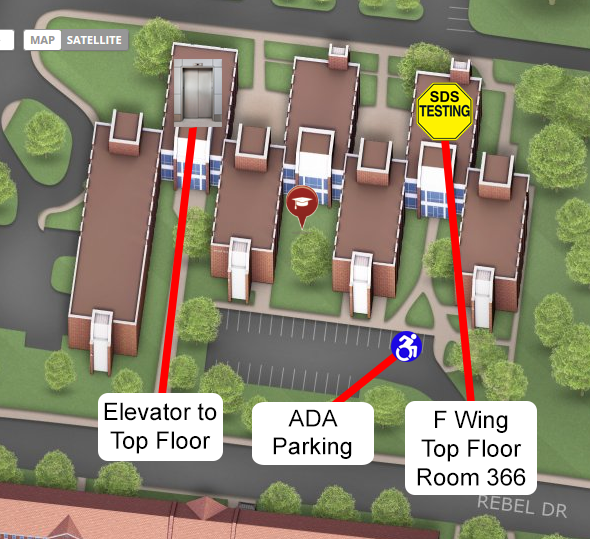SDS Testing Center
SDS TESTING CENTER CONTACT INFORMATION
Location: 3rd floor, Kinard Hall – Wing F
Hours of Operation: Monday – Friday 8:00 AM – 5:00 PM
Phone: 662-915-2514
Email: sdstesting@olemiss.edu
Rebel Access Student and Faculty/Instructor Portal
Please click one of the following buttons to sign in to your respective Rebel Access Portal.
SDS Testing Center Guidelines
Communication is Key
Communication between instructors, students, and SDS is critical to ensuring that approved accommodations are provided in a reasonable and timely manner. Students are strongly encouraged to maintain contact with their course instructors and contact the SDS Martindale-Cole office (662-915-7128) or the SDS Testing Center (662-915-2514) for support or guidance.
Using the SDS Testing Center
Approved testing accommodations will be provided in a manner that fits the design of the course. All students with approved testing accommodations will be allowed to test at the SDS Testing Center. Instructors may choose to proctor their own tests if all accommodations can be provided:
Tests will be scheduled through the Rebel Access portal at https://sds.olemiss.edu/rebel-access-portal. If you need assistance with scheduling, you may contact us at sdstesting@olemiss.edu or call 662-915-2514.
SDS Testing Center: Check-In Process
- Please arrive 10 minutes before your exam is scheduled to begin. You will need adequate time to complete the check in process and to store your personal belongings in your locker.
- Students are expected to bring their own testing supplies such as writing utensils, scantrons, blue books, etc.
- Please have a valid photo identification ready (e.g., Ole Miss Student ID, driver’s license, etc.) upon check-in. Exams will not be administered without proper identification.
Tests Administered Online
Students who are enrolled in an in-person class with tests that are administered via Blackboard will need to bring their personal laptop to the testing center. Students will take the test on their own personal laptop in a distraction reduced environment and be proctored by a member of our testing staff. If you do not have a laptop, your test will be administered on a computer in our testing lab with a browser blocker.
Students who are enrolled in an Ole Miss Online web course and do not require adaptive technology or a test reader/scribe will need to reserve a space for testing at the Distance Education Testing Lab (DETL) located at the Jackson Avenue Center. Students will need to visit the DETL scheduler provided below. Please be advised that DETL has limited space so students should schedule their tests as soon as possible to reserve a seat.
http://online.olemiss.edu/testschedule/index.html.
http://online.olemiss.edu/testschedule/index.html.
Course instructors are responsible for adding student’s extended time into Blackboard for each test to be given during the semester. Requests for paper-based tests in online classes will not be provided unless it is an approved accommodation.
Faculty Guidelines
The SDS Testing Center wants to assure faculty that our office remains available to provide support to you and ensure students receive approved testing accommodations.
- Instructors teaching in-person and/or hybrid classes with paper-based tests, must log in to their Rebel Access Instructor Portal and complete a Testing Agreement for each course. The SDS Testing Center cannot approve a test request and reserve a space for your student until the Testing Agreement is completed.
- In the event the Testing Center has reached maximum capacity, instructors must either allow students to take their test at a later time, or provide the approved accommodations and proctor their own exam. If a test is scheduled for a later date, instructors must provide the same test that was administered to the rest of the class.
- Test reading services for online and remote classes can be provided remotely or in person. If reading services is provided remotely, students will log on to their exam and share their computer screen with testing staff via Zoom. If you are using the Respondus browser blocker, it will need to be disabled to ensure there is no interference while providing reading services.
- Students who are taking a paper-based test and require a reader will need to reserve a space at the SDS Testing Center.
- Please contact the SDS Testing Center at 662-915-2514 or email sdstesting@olemiss.edu for assistance or further guidance.
Testing Information
All tests must be uploaded through your Rebel Access Instructor portal 24 hours in advance of the test. If you are unable to upload the exam through the online portal, we will accept exams delivered in person on an as needed basis. If you are unable to upload or drop off your test, you may email it to sdstesting@olemiss.edu. Please be advised that emailing tests is not a secure method of sending sensitive material, and SDS is not liable for any security breaches.
Test Pick-Up
When picking up completed exams, instructors or their department designee must provide a signature and photo identification upon their arrival. If possible, tests should be picked up during the week in which they are administered. A weekly reminder will be sent out to instructors who have not picked up their student’s tests. We are not able to scan tests to instructors. In an effort to maintain test security, please update your testing agreement if your authorized pickup person has changed.
SDS TESTING CENTER CONTACT INFORMATION
University of Mississippi
SDS Testing Center
Kinard Hall
3rd Floor Room 366 F Wing
207 Rebel Drive
P.O. Box 1848
University, MS. 38677
Phone: 662-915-2514
Fax: 662-915-3119
sdstesting@olemiss.edu
SDS Testing Center
Kinard Hall
3rd Floor Room 366 F Wing
207 Rebel Drive
P.O. Box 1848
University, MS. 38677
Phone: 662-915-2514
Fax: 662-915-3119
sdstesting@olemiss.edu
Click image on right for directions to Kinard Hall.
Bus Routes and Schedules:
Oxford University Transit